UNIVERSAL SILENT SWITCH FINDER (USSF)
Universal Silent Switch Finder is a compact utility designed to help you find the silent switch in the applications that you want to install. If you want to deploy software without the user intervention you can use this tool in order to run the installer silently.
Network administrators often use the silent installation in order to deploy applications, patches or updates on multiple computers from the network. It is a useful option that saves time and can be performed remotely, without the administrator being present in front of the workstation.
However, not all the programs have the option of being deployed with a silent switch. Or even if the option exists, it is not described in the documentation offered by the developer. In the latter case, the administrator can use Universal Silent Switch Finder to determine if the application has a silent switch and how it can be accessed.
The interface of the program is rather simple and allows you to simply select the installer in order to display the available commands. It includes the PEiD tool that can identify the type of the installer and the packer that was used to create it.
The analysis takes just a few seconds before the program can display the file extension and the file type in the main window. If the file has been recognized, you can also view the recommended usage that includes the command line for launching the installation in silent mode.
Unfortunately, the app is not actively maintained and failed to identify most of the installers that used the EXE extension. In our tests it had better results with the MSI files that were successfully identified.
The file analysis and switch identification required insignificant resources to run and had no impact on the computer performance. When the silent switch is identified, the provided command line correctly launches the installation in command line mode.
Although it might not work with all your installers, you can still use Universal Silent Switch Finder to find the switch for silent installations.



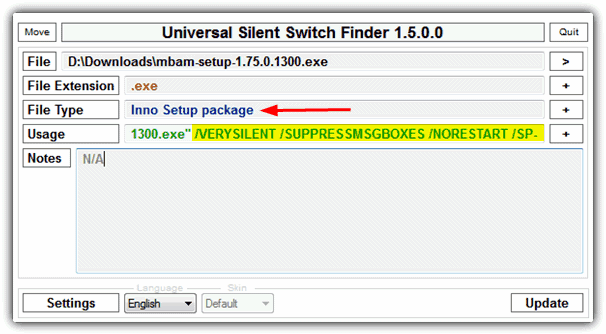







.jpg)



































